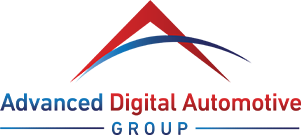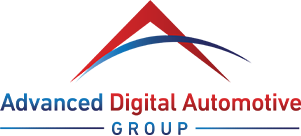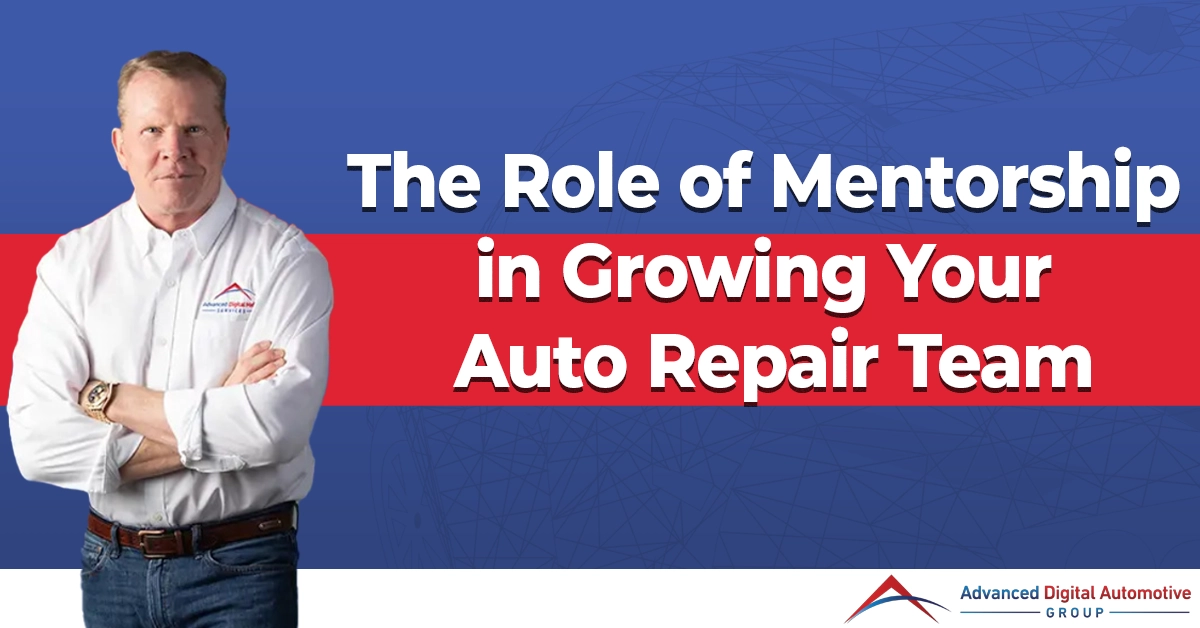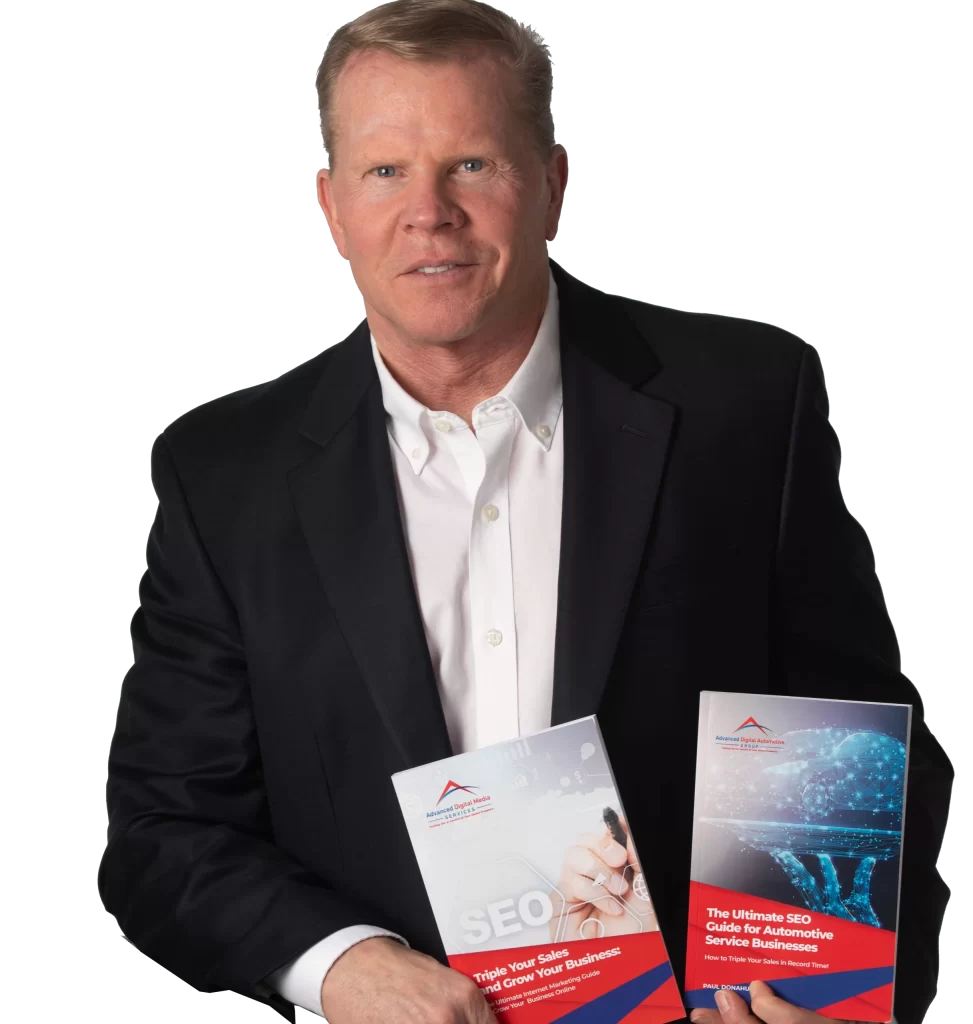To measure ROI for your Google Ads campaigns, start by defining clear campaign goals—like increasing sales or generating leads. Use Google Ads tools to track conversions and set up Google Analytics for deeper insights. Calculate Cost Per Conversion and monitor your Click-Through Rates (CTR) to assess ad resonance. Measure your Return on Ad Spend (ROAS) for effective budgeting, and analyze audience engagement metrics post-click. Finally, compare your results against initial goals and optimize based on data-driven insights. There’s plenty more to uncover that could elevate your campaign performance.

Key Takeaways
- Establish clear campaign objectives and align them with measurable metrics like conversions and revenue for effective ROI assessment.
- Set up conversion tracking in Google Ads to monitor specific actions and calculate Cost per Acquisition (CPA) and Return on Ad Spend (ROAS).
- Link Google Ads with Google Analytics to analyze performance metrics, including bounce rates and session duration, for a comprehensive view of ROI.
- Regularly review campaign data to identify trends and optimize budget allocation based on high-performing campaigns and conversion rates.
- Continuously refine your strategies through A/B testing and adjusting campaigns based on performance metrics to maximize ROI over time.
Define Clear Campaign Goals
Defining clear campaign goals is the cornerstone of a successful Google Ads strategy. Without specific objectives, it’s nearly impossible to assess how to measure ROI in marketing effectively. Start by determining what you want to achieve—whether it’s increasing sales, generating leads, or boosting brand awareness. Clear goals provide a framework for evaluating your campaign’s performance.
Next, align your goals with measurable metrics. For instance, if your objective is to increase sales, track conversions, revenue generated, and customer acquisition costs. This data-driven approach allows you to gauge the effectiveness of your ads and make informed adjustments.
Also consider the timeline for achieving these goals. Setting short-term and long-term milestones helps you stay on track and assess progress over time. Regularly review your analytics to see if you’re meeting your benchmarks.
Track Conversions Using Google Ads Tools
Once you’ve established clear campaign goals, the next step is to effectively track conversions using Google Ads tools. Conversion tracking is vital l for measuring ROI in paid advertising, as it provides insights into how your ads influence customer actions.
Start by setting up conversion actions within your Google Ads account. This allows you to monitor specific actions, like purchases or sign-ups, directly tied to your campaigns.
Utilize Google Ads’ built-in tools to create conversion tracking tags, which will be placed on your website. These tags will help you capture data on user interactions, giving you a clearer picture of what’s working.
Regularly review your conversion data to identify trends and areas for improvement. For instance, if certain keywords or ads lead to higher conversion rates, you can allocate more budget to those areas.
Additionally, consider using Google Ads’ reporting tools to analyze which campaigns are driving the most conversions. This data-driven approach not only aids in measuring ROI but also improves your overall strategy, ensuring you invest in tactics that yield the best returns.
Set Up Google Analytics for In-Depth Insights
To gain a thorough understanding of your Google Ads performance, setting up Google Analytics is vital. This powerful tool provides in-depth insights into user behavior on your website, allowing you to analyze how your ads drive traffic and conversions. By linking your Google Ads account with Google Analytics, you can track specific metrics, such as bounce rates and session durations, which are critical for evaluating your campaigns’ effectiveness.
Once you’ve set up Google Analytics, you can utilize the data to refine your marketing strategies. For instance, identify which ads generate the highest return on investment (ROI) by using the google ads ROI calculator. This tool helps you measure the profitability of each campaign and allocate your budget more efficiently.
Google Analytics also enables you to segment your audience, offering insights into demographics and user interests. Armed with this data, you can tailor your ads to better meet the needs of potential customers.
Integrating Google Analytics into your Google Ads strategy reinforces your understanding of campaign performance and drives more informed decisions, leading to improved ROI over time.
Calculate Cost Per Conversion
Calculating cost per conversion is a key component in understanding the effectiveness of your Google Ads campaigns. This metric helps you evaluate how much you’re spending to acquire a customer. To determine it, simply divide your total ad spend by the number of conversions generated. For instance, if you spent $500 and acquired 20 conversions, your cost per conversion would be $25.
Monitoring this figure is vital for measuring marketing ROI. A high cost per conversion might indicate that your ads aren’t resonating with your target audience, or that your landing pages need optimization. On the other hand, a low cost per conversion suggests that your campaigns are effectively driving sales.
You should also compare your cost per conversion against industry benchmarks to gauge your performance. If your costs exceed competitors, it may be time to reassess your strategies.
Regularly calculating this metric allows you to make informed adjustments and allocate your budget more effectively. In doing so, you’ll maximize your ad spend and amplify your overall marketing ROI, ensuring that every dollar contributes to your business growth.
Monitor Click-Through Rates (CTR)
Monitoring click-through rates (CTR) is essential for gaging the effectiveness of your Google Ads campaigns. A high CTR indicates that your ads resonate with your target audience, while a low CTR may signal that adjustments are needed. Measuring ROI isn’t just about conversions—it’s also about understanding how well your ads attract clicks.
To dive deeper, regularly analyze your CTR data. Look for trends over time and compare different campaigns or ad groups to identify what works best. For instance, if a particular ad copy or keyword yields a higher CTR, it’s worth investing more resources there.
Track the relationship between CTR and conversion rates. A high CTR without conversions could mean you’re attracting clicks that don’t align with your offerings. This insight helps refine your targeting and messaging, ultimately improving your ROI.
Set clear benchmarks based on industry averages but remember that your unique context matters. By actively monitoring CTR, you’re not just measuring ROI; you’re also optimizing your campaigns for better performance, ensuring that every dollar spent contributes to your business goals effectively.
Evaluate Quality Score Metrics
Evaluating Quality Score metrics is crucial for understanding how Google perceives your ads’ relevance and quality, which directly impacts your ad placement and cost-per-click.
Quality Score is calculated based on several factors, including your expected click-through rate, ad relevance, and landing page experience. By analyzing these components, you can identify areas for improvement that can lead to better ad performance.
What does ROI measure in this scenario? It measures the efficiency of your ad spend and its effectiveness in driving conversions. A higher Quality Score often correlates with lower costs per click and improved ad positions, ultimately strengthening your ROI.
You should regularly monitor your Quality Score to pinpoint underperforming ads. For example, if your landing page isn’t optimized for mobile users, that could hurt your Quality Score.
Addressing such issues not only improves your scores but also boosts the overall user experience, leading to increased conversions. Prioritize continuous testing and refinement of your ads, as each adjustment can greatly affect your ROI.
Measure Return on Ad Spend (ROAS)
Regularly measuring Return on Ad Spend (ROAS) is a key component in optimizing your Google Ads campaigns and ensuring your marketing budget is working effectively.
ROAS gives you a clear picture of how much revenue you’re generating for each dollar spent on ads, helping you make data-driven decisions.
To effectively measure your ROI, consider these vital steps:
- Track Conversions: Set up conversion tracking to capture sales or leads generated from your ads.
- Calculate ROAS: Use the formula: ROAS = Revenue from Ads / Cost of Ads to gauge performance.
- Analyze Trends: Monitor your ROAS over time to identify patterns and adjust strategies accordingly.
- Optimize Campaigns: Use insights to refine targeting, ad creatives, and bidding strategies for better results.
Analyze Audience Engagement Post-Click
After you’ve measured your Return on Ad Spend (ROAS) and identified which ads are performing well, the next step is to analyze how effectively your audience engages with your content after clicking through. This phase is vital for measuring content marketing ROI, as it reveals whether your ads drive meaningful interactions or merely generate clicks.
Start by examining key metrics like bounce rate, average session duration, and pages per session. A high bounce rate might indicate that your landing page isn’t resonating with visitors, while longer session durations typically signal stronger engagement. Utilize tools like Google Analytics to gather this data effectively.
Also assess conversion rates to determine if visitors are taking desired actions, such as signing up for newsletters or making purchases.
Segment your audience to gain insights into which demographics are most engaged. Implement A/B testing to refine your content further, ensuring it aligns with audience expectations.
Compare Results Against Initial Campaign Goals
To effectively measure the success of your Google Ads campaigns, it’s crucial to compare the results against your initial campaign goals. By doing this, you can assess performance, and determine what’s a good ROI for Google Ads in your specific context.
Start by reviewing your predefined objectives, such as increasing website traffic, generating leads, or boosting sales.
Consider these key elements when comparing results:
- Traffic Metrics: Analyze the number of visitors generated from your ads.
- Conversion Rates: Measure how many visitors take desired actions, like filling out a form or making a purchase.
- Cost per Acquisition (CPA): Calculate how much you spent on ads for each successful conversion.
- Return on Ad Spend (ROAS): Evaluate the revenue generated for every dollar spent on advertising.
When you analyze these metrics against your goals, you’ll get a clear picture of your campaign’s effectiveness.
This comparison allows you to make informed decisions about future campaigns, ensuring you’re investing in strategies that yield the highest returns.
Optimize Based on Data-Driven Insights
Analyzing your campaign results reveals valuable insights that can drive optimization for future Google Ads efforts. To truly understand how to measure ROI, you need to dive deep into your data. Look at metrics like click-through rates, conversion rates, and cost per acquisition. Each of these provides clues about what’s working and what isn’t.
For instance, if a particular ad group consistently shows high CTR but low conversions, it might be time to re-evaluate the landing page or offer. On the other hand, ads with low CTR may need revised copy or targeted keywords.
Segment your data by demographics and geographic locations to identify high-performing segments. This way, you can allocate more budget to those areas, maximizing your ROI.
Don’t forget about A/B testing; it’s vital for refining your ads based on real consumer behavior. By continuously optimizing based on these insights, you’ll not only improve your current campaigns but also set a solid foundation for future efforts.
Frequently Asked Questions
How Often Should I Review My Google Ads Performance Metrics?
You should review your Google Ads performance metrics at least weekly. This frequency allows you to identify trends, adjust strategies, and optimize spending effectively, ensuring your campaigns remain aligned with business goals and maximize return on investment.
What Are Some Common Mistakes to Avoid in Google Ads Campaigns?
To avoid common Google Ads blunders, don’t ignore keyword research, neglect ad copy testing, or overlook negative keywords. Analyze performance regularly, and adjust strategies based on data to maximize your campaign’s effectiveness and ROI.
How Can Seasonal Trends Affect My Google Ads ROI?
Seasonal trends can greatly impact your Google Ads ROI. By analyzing customer behavior during peak seasons, you can adjust your targeting and budget, maximizing potential conversions while minimizing wasted ad spend. Data-driven strategies guarantee effective campaigns.
Should I Adjust My Budget Based on Campaign Performance?
Is your campaign underperforming while others thrive? You should definitely adjust your budget based on performance metrics. Analyzing data reveals opportunities to maximize returns, ensuring your investment aligns with effective strategies that drive results.
How Do Competitor Campaigns Influence My Google Ads Strategy?
Competitor campaigns reveal valuable insights. By analyzing their strategies, you can identify effective keywords, ad placements, and messaging, allowing you to refine your own Google Ads approach for optimized performance and improved ROI.
Conclusion
By systematically measuring your Google Ads ROI, you’re not just throwing darts in the dark; you’re illuminating the path to targeted growth. Each metric you analyze reveals a piece of the puzzle, guiding your marketing strategies towards success. Embrace these insights to refine your campaigns and maximize your budget. Remember, in the world of digital advertising, informed decisions are your best allies. So, take the reins and watch your investments flourish as you optimize for greater returns.